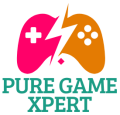As any dedicated gamer knows, keeping your gaming equipment fully charged is crucial for uninterrupted gameplay. Whether you’re using a gaming controller, headset, or other accessories, running out of power in the middle of a game can be a frustrating experience. This is where gaming charging docks come into play. These handy devices help streamline the charging process, keeping your gear ready for action when you are. In this blog, we’ll explore the benefits of gaming charging docks, key features to look for, and why they should be a staple in your gaming setup.
Why Use a Gaming Charging Dock?
- Convenience and Organization
One of the main reasons gamers choose a charging dock is for the convenience it provides. Charging docks allow you to easily place your controllers, headsets, or other accessories in one spot, ensuring they’re always charged and ready for use. No more hunting for cables or worrying about losing a charging adapter. A docking station helps keep everything organized and within reach. - Multiple Device Charging
Many gaming charging docks can charge multiple devices simultaneously, making them ideal for gamers who own multiple controllers, headsets, or devices. For example, if you’re hosting a multiplayer session or gaming with friends, a charging dock allows you to charge several controllers at once, reducing downtime between sessions. - Space-Saving Design
Charging docks are typically compact and designed to fit neatly on a desk or gaming station. Instead of cluttering your setup with tangled cables, a charging dock organizes everything neatly, freeing up space and making your setup look more streamlined. Some charging stations even include additional features like stands for your controllers or vertical mounts for your gaming consoles. - Faster Charging
Unlike traditional charging cables, many gaming charging docks provide fast charging capabilities. With the right dock, you can charge your devices quicker, ensuring they’re powered up and ready to go when you need them. This is especially beneficial for gamers who play for extended periods and need their controllers or headsets charged quickly during breaks.
Key Features to Look for in a Gaming Charging Dock
When shopping for a gaming charging dock, there are several features to consider to ensure you choose the right one for your needs. Here’s what to look for:
- Compatibility
Not all charging docks are created equal. Some are designed specifically for certain brands or types of devices. For example, PlayStation charging docks are often made for PS4 or PS5 controllers, while Xbox docks cater to Xbox controllers. Make sure to choose a dock that is compatible with your specific gaming gear. Some docks are even universal, supporting a variety of gaming consoles and controllers. - Charging Speed
Charging speed is an essential factor to consider, especially if you’re in a hurry to get back to gaming. Many high-quality charging docks provide quick charging capabilities, allowing you to power up your devices in a short amount of time. Look for docks that support fast charging protocols such as USB-C Power Delivery for faster recharging. - Number of Charging Ports
If you have multiple devices to charge—whether it’s controllers, headsets, or even a gaming mouse—look for a charging dock with enough ports to support them. Some charging docks are designed to charge two or more devices at the same time, making them perfect for gamers who regularly switch between controllers or use multiple devices during gameplay. - Design and Build Quality
A well-designed charging dock not only looks great but also adds to the overall aesthetic of your gaming setup. Choose a dock that complements your gear, whether you prefer a minimalist, sleek design or something more colorful and eye-catching. Additionally, make sure the dock is made from durable materials to ensure longevity. - LED Indicators
LED indicators on a charging dock are a useful feature that lets you know the charging status of your devices at a glance. Look for docks with clear visual cues—such as green lights for fully charged and red lights for charging—that help you keep track of when your devices are ready for action. - Safety Features
A high-quality charging dock should also include built-in safety features like overcharging protection, surge protection, and short-circuit prevention. These features ensure your devices remain safe while charging, providing peace of mind that your expensive gaming gear won’t be damaged during the charging process.
Popular Gaming Charging Docks
There are many excellent charging docks available for gamers today. Here are some of the top options to consider:
- Nyko Charge Block
Nyko’s Charge Block is a popular choice for PlayStation and Xbox gamers alike. This compact charging dock is designed to charge two controllers at once and features a sleek, space-saving design. Its LED indicators make it easy to check the status of your devices, and it uses USB-C for fast, efficient charging. - PowerA DualSense Charging Station (PS5)
For PlayStation 5 owners, the PowerA DualSense Charging Station is an excellent option. It features a simple and stylish design that holds two DualSense controllers at once. It’s powered via a USB-C connection, offering quick and reliable charging so you can get back to gaming faster. - Razer Charging Dock
Razer’s charging dock is a great option for gamers who want something stylish and functional. The Razer Charging Dock features a sleek design with customizable RGB lighting to match your gaming setup. It’s compatible with both Xbox and PlayStation controllers, making it a versatile choice for multi-console gamers. - Snakebyte Docking Station (Xbox)
If you’re an Xbox gamer, Snakebyte’s Docking Station is a solid choice. With the ability to charge up to two controllers at the same time, this dock ensures you’ll always have one ready to go. It also has LED indicators to show the charging status and is compact enough to fit into any gaming station setup. - Fosmon Dual Charging Station (Switch)
Nintendo Switch players can benefit from the Fosmon Dual Charging Station, which is designed specifically for the Joy-Con controllers. This dock charges up to two controllers simultaneously and features an LED indicator to show charging progress. Its lightweight, portable design makes it ideal for gaming on the go.